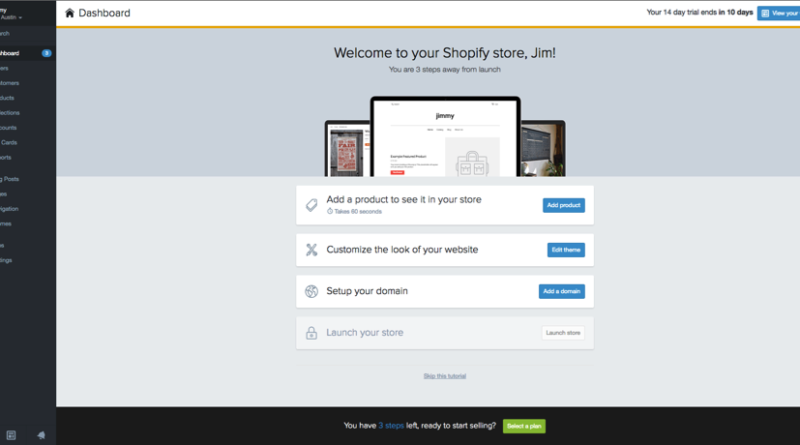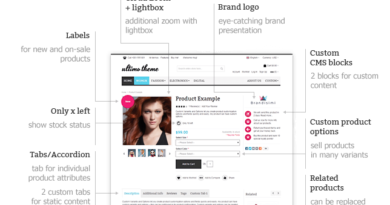How to set up a shopify store
Setup Shopify Store
Shopify is one of the popularly used platform for establishing an online store. But, if you have already built your website using some other platform and now want to migrate to the Shopify then you can avail professional Shopify product upload service from a reliable provider or follow the stepwise procedure that has been mentioned below:
Configure Shopify Store the basic admin settings
- Check out the ecommerce migration considerations to verify that everything will run smoothly and flawlessly
- Finish the initial set up to make sure your email address, store address along with the other essential settings are up-to-date
- Find out where to manage your account and get hands on the billing information
- Now, add Staff Accounts so that the staff accounts can use their personal login accounts without authorizing over the other secured information
Import the contents as well as data of the store to Shopify
While migrating to Shopify, you also need to migrate the product, blog pages, and data including the customer transactions from the old online store’s platform. Firstly, analyze your existing data and then make a list of the important data that needs to be migrated. To initiate this process, follow these steps:
- Copy the content from your old platform and paste it to the new using the migration applications from the Shopify app store
- Now, create an app (or hire a Shopify product upload service provider that has the knowledge of the same) that utilizes the administrator API
- You can now transfer the data manually using CSV file
Please note that the order in which you import the data is really important for the successful migration.
Why Data Entry Companies are the Need of the Hour
Organize all the migrated products carefully
If you have used a migration application for data transfer or migration then don’t forget to verify whether your information was imported correctly or note. For this, check the following:
- Product details (product descriptions, variants, images, meta titles, meta descriptions, etc.)
- Place your products in the relevant categories that will make them easily searchable for your customers). For creating this collection, you can further add drop-down menus, links and use other options as well.
- Keep a strict vigil over the products to know about the product inventory as well as transfers
Focus on the appearance of your store
For this, choose the right theme by adding it to your admin. You can also go with the default one, but if you want to stand out then work a little harder and customize the default one according to the need of your online store. For this, do the following:
- Choose a theme within the admin
- Buy a paid theme from the theme store
You can also buy a free theme and then take the help of Shopify experts to customize it.
Set up your domain
To buy a domain from Shopify, follow these instructions:
- Buy your domain from Shopify
- Enable auto-renewal (optional)
- Set your Shopify domain and then set up the email forwarding
- Give a test mail command
You can also buy a domain from the third-party provider by following the correct steps for the same. Once done, set up your shipping, configure your taxes, and then set up a payment provider. Also, remember to set up 301 redirect links. Your Shopify Store is good to go!