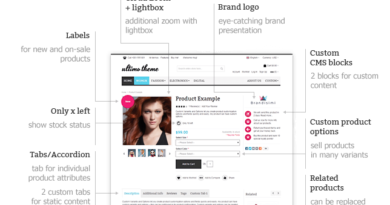How to Optimize Shopify Store SEO
A Complete Guide to Optimize Shopify Store SEO: Boost Visibility and Organic Traffic
Introduction
In today’s digital era, having a well-optimized Shopify store is crucial for driving organic traffic and improving overall visibility in Google, Bing, and other search engine results. By implementing effective Shopify SEO optimization strategies, businesses can enhance their online presence and attract potential customers. In this comprehensive guide, we will explore proven techniques to optimize Shopify store SEO, utilizing targeted keywords and best practices to boost your store’s visibility and generate organic traffic.
Conduct Keyword Research
When it comes to SEO, keywords play a foundational role in driving targeted traffic to your Shopify store. By conducting thorough keyword research, you can identify relevant keywords that resonate with your target audience. Utilize powerful keywords research tools like Google Keyword Planner and SEMrush to discover popular keywords that possess good search volume while having low competition. Consider utilizing long-tail keywords for more specific product offerings, giving you a competitive edge with highly targeted traffic.
Optimize Product Pages
Optimizing your product pages is paramount to your Shopify store’s success. Start by incorporating your target keywords into your product titles, Meta descriptions, and URLs. Craft unique, informative, and keyword-rich product descriptions that accurately represent your products and highlight their key features.
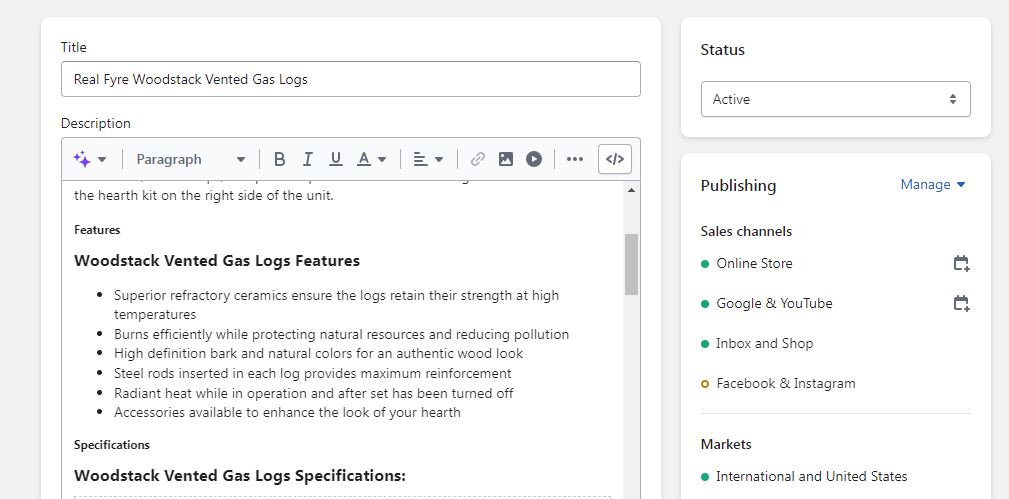
Shopify content management system (CMS) offers to Add product options to create your product page and manage your collection (categories). The Shopify CMS provides a very easy interface to quickly add your product-related information like product descriptions, images, videos, tags, etc. Make sure you follow the HTML best practices while creating the product page using the HTML elements. Like the use of an H1 tag in the heading page title which is by default in the Shopify page title so don’t repeat. Use H2, H3, and H4 Tags in subheadings, Use alt tags in images, etc.
Meta information always appears on Search engine results pages so ensure that your title tags and Meta descriptions are clear, concise, and optimized for both search engines and potential customers. To further enhance visibility, incorporate structured data markup to provide search engines with additional context about your products, increasing the chances of appearing in enriched search results.
Improve Website Structure
The structure of your website plays a crucial role in improving usability, enhancing the user experience, and maximizing its SEO potential. In this article, we will discuss effective strategies to improve your website structure and set a solid foundation for your Shopify store.
1. Organize Products into Relevant Categories and Subcategories
– Create logical categories and subcategories based on the types of products you offer.
– Use descriptive and keyword-rich names for your categories to help both users and search engines understand the content of each section.
– Avoid creating too many categories or subcategories, as it can confuse visitors and dilute your website’s focus.
– Implement a clear and intuitive navigation menu that reflects your category hierarchy.
2. Use Descriptive Keywords in Navigation and URLs
– Incorporate relevant keywords in your navigation menu items to provide users with a clear idea of what each section of your website offers.
– Ensure that your URLs reflect the category or product name, making them user-friendly and search engine-friendly.
– Avoid using generic URLs with random numbers or characters; instead, strive for clean and concise URLs that are easy to read and remember.
3. Create a Logical Site Structure with Easy Navigation
– Structure your website in a hierarchical manner that makes sense for both users and search engines.
– Utilize a breadcrumb trail to show users the path they took to reach a certain page and provide easy navigation between different levels of your website.
– Implement a search bar to allow users to quickly find specific products or information within your Shopify store.
– Ensure that all important pages are accessible within a few clicks from the homepage, minimizing the number of steps required to reach valuable content.
4. Implement Internal Linking
– Internal linking refers to linking one page of your website to another page within the same site. This helps search engines discover and index your content while providing an improved user experience.
– Incorporate internal links throughout your website, strategically connecting relevant pages using keyword-rich anchor text.
– Consider creating a “Related Products” section on product pages, suggesting other relevant products to increase cross-selling opportunities and encourage users to explore more.
5. Optimize Your Site for Mobile Users
– With the increasing number of users accessing websites through mobile devices, having a mobile-friendly site is crucial for both user experience and SEO.
– Ensure that your Shopify theme is responsive and adapts to different screen sizes and resolutions.
– Optimize the loading speed of your mobile site by minimizing JavaScript and CSS files, compressing images, and
Optimize Images
Optimizing image SEO for your Shopify store is crucial for improving search engine visibility and enhancing overall website performance. Here are some strategies to optimize your images effectively:

1. Use Descriptive File Names
When saving images before uploading them to your Shopify store, use descriptive file names that accurately reflect the content of the image. This is an opportunity to include relevant keywords that can improve search engine optimization (SEO). For example, instead of “IMG1234.jpg,” use something like “red-velvet-cake.jpg.”
2. Compress Image File Sizes
Large image file sizes can significantly slow down your website’s loading speed. Use image compression techniques or tools to reduce file sizes without compromising image quality. Shopify also automatically optimizes images when they are uploaded, but additional compression can further enhance performance.
3. Optimize Alt Text
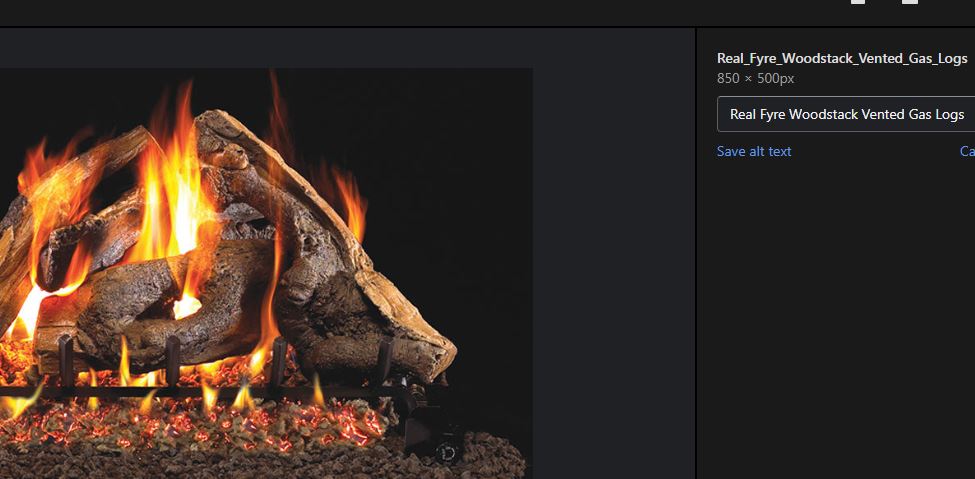
Alt text, or alternative text, is a text description that is displayed when an image cannot be loaded or read by a browser. It is also used by search engines to understand and index the content of an image. Include descriptive and keyword-rich alt text for each image, summarizing what the image represents.
4. Implement Image Titles and Captions
Image titles and captions provide additional context and information for both users and search engines. Consider incorporating relevant keywords in image titles and captions to enhance and Optimize Shopify store SEO. Titles can be displayed when users hover over an image, while captions are typically positioned below the image.
5. Utilize Image Sitemaps
Including images in your website’s XML sitemap helps search engines discover and index your images more efficiently. Shopify automatically generates an XML sitemap for your store, which includes image URLs. Ensure that your sitemap is up-to-date and submitted to search engines through Google Search Console or other relevant platforms.
6. Optimize Image Dimensions
Before uploading an image to your Shopify store, resize and crop it to match the required dimensions specified by your theme. This helps avoid unnecessary scaling or stretching of images, improving both visual appeal and site performance.
7. Leverage Lazy Loading
Implement lazy loading for images on your Shopify store. This technique delays the loading of images until they are about to be viewed by a user. By using lazy loading, you can reduce initial page load times, particularly for pages with multiple images.
8. Provide High-Quality Images
While it’s important to compress image file sizes, it’s equally important to maintain high image quality. Use images that are visually appealing, clear, and sharp, as this enhances the overall user experience and reflects positively on your store’s professionalism.
By implementing these Shopify SEO optimization strategies, you can enhance the visibility, user experience, and performance of your Shopify store. Remember to consistently optimize Shopify store images for each product added to your store and periodically review and update your image SEO practices to stay ahead of changing SEO trends and algorithms.
Enhance Website Speed
Website speed is a critical factor that influences both user experience and search engine rankings. Slow-loading websites lead to high bounce rates and lower customer satisfaction so It’s important to know your page speed. To improve website speed on your Shopify store below are various techniques:-
1. Optimize Shopify Theme and Plugins
The first step in improving website speed is to ensure that you have a fast and lightweight Shopify theme. Choose a theme that is optimized for speed and provides a good user experience. Avoid using heavy themes with excessive features that can slow down your site.
Additionally, review and minimize the number of plugins or apps installed on your Shopify store. Each plugin adds extra code to your site, which can impact loading times. Remove any unnecessary plugins and keep only the ones that are essential for your store’s functionality.
2. Utilize Caching
Caching is a technique that stores a copy of your website’s static content, such as images, CSS, and JavaScript files, on the user’s browser. This allows subsequent page loads to retrieve the cached files instead of making a server request, resulting in faster loading times.
To enable caching on your Shopify store, you can utilize Shopify’s built-in caching mechanism. By default, Shopify uses a CDN (Content Delivery Network) that caches your store’s static assets and delivers them to visitors from the nearest server location, reducing latency and improving load times.
3. Minify CSS and JavaScript
Minification is the process of removing unnecessary characters, such as white spaces, comments, and line breaks, from CSS and JavaScript files. This reduces file sizes and improves loading times.
There are several tools available that can automatically minify your CSS and JavaScript files. You can also use Shopify apps or plugins to easily implement this optimization technique.
4. Optimize Website Database
Your website’s database can contain unused data or unnecessary code that can slow down your site. Regularly optimize and clean up your database by removing unused or duplicate data, optimizing SQL
Conclusion
Optimizing your Shopify store SEO is a continuous process that requires careful attention to detail and adherence to best practices. By conducting thorough keyword research, optimizing product pages, improving website structure, optimizing images, and enhancing website speed, you can significantly enhance your store’s visibility, attract organic traffic, and ultimately drive conversions. Implementing these strategies ensures that your Shopify store not only ranks higher in search engine results but also provides an exceptional user experience for your customers. Remember, Shopify SEO optimization is an ongoing effort, so regularly monitor and update your optimizations to stay ahead of the game and continually improve your store’s performance. By Outsourcing Shopify Product Entry Services you can unlock the potential for increased visibility, organic traffic, and business growth.